简介
随着越来越多的网站全站支持https,相应的电子证书机构也多了。有好几家都提供面向个人的免费电子证书了。如:七牛,亚马逊,Let’s Encrypt等。
本文主要介绍使用Let’s Encrypt快速让自己的个人网站支持https.
环境
OS: 阿里云主机
Web Server: Nginx
前提条件
- 做好相关的域名解析
- 确保云主机上的
80,443端口没有被占用
电子证书设置部分
# 安装certbot
$ cd /usr/local
$ git clone https://github.com/certbot/certbot
$ cd /usr/local/certbot
$ sudo ./certbot-auto -debug
# 停止nginx
$ sudo service nginx stop
# 生成ssl电子证书。选择nginx支持,根据提示输入自己的域名
$ sudo ./certbot-auto certonly
# nginx重启
$ sudo service nginx restart
Nginx设置部分
选择自己前面输入的域名对应的配置文件并修改
server {
listen 80;
server_name www.domain.com domain.com;
return 301 https://$host$request_uri;
}
server {
listen 443 ssl;
server_name www.domain.com domain.com;
root /path/to/webroot;
index index.php index.html index.htm;
ssl_certificate /etc/letsencrypt/live/www.domain.com/fullchain.pem;
ssl_certificate_key /etc/letsencrypt/live/www.domain.com/privkey.pem;
proxy_set_header X-Real-IP $remote_addr;
proxy_set_header X-Forwarded-For $proxy_add_x_forwarded_for;
proxy_set_header Host $http_host;
proxy_redirect off;
proxy_max_temp_file_size 0;
ssl_session_timeout 5m;
if (!-e $request_filename)
{
rewrite ^(.+)$ /index.php?q=$1 last;
}
location / {
}
location ~ \.php$ {
fastcgi_split_path_info ^(.+\.php)(/.+)$;
fastcgi_pass unix:/var/run/php/php5.6-fpm.sock;
fastcgi_index index.php;
include fastcgi_params;
}
}
准备完毕,重启nginx!
$ sudo service ngninx restart
电子证书自动更新
- crontab当前运行的任务确认
$ crontab -l
- crontab追加证书更新定期任务
$ crontab -e
# 每月1号1点更新电子证书
0 1 1 * * /usr/local/certbot/certbot-auto renew --force-renewal && service nginx restart
效果图
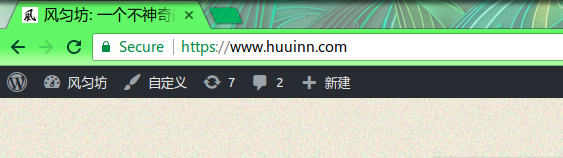
CA认证Secure绿色标签出来了
